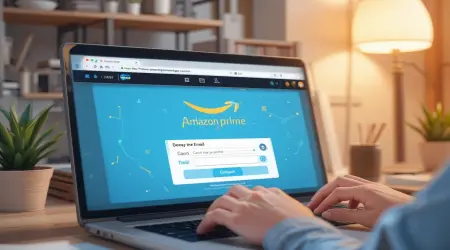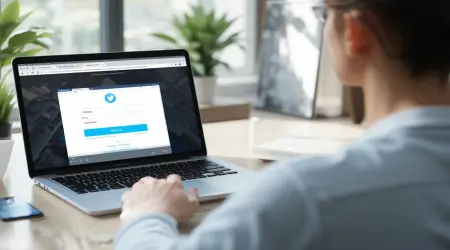

How to Use Temp Mail for Facebook Sign-Up and Privacy Protection
Using your personal email address for every registration on the internet, especially for major platforms like Facebook, can expose you to unwanted spam, data leaks, and privacy risks. With Facebook’s strong integration across third-party websites and its history of sending frequent notifications and promotions, it’s wise to explore alternatives. That’s where temporary email—or "temp mail"—services become highly beneficial.
In this guide, we’ll walk you through how temp mail helps protect your personal inbox when signing up for Facebook and how to use it safely and effectively.
Why Use Temp Mail for Facebook?
Protect Your Personal Information
Using your primary email account for social media sign-ups increases the risk of exposure to marketing databases, spam, and even phishing attacks. Many websites and platforms sell or share user data with third parties, which can lead to your email address being added to mailing lists or data breaches. Temp mail services allow you to register on Facebook without sharing your real email, helping to keep your identity and inbox private. This reduces the risk of your data being compromised and ensures your main email remains secure.
Avoid Clutter from Facebook Emails
Facebook is known for sending frequent notifications, promotional content, friend suggestions, group activity alerts, and updates. Over time, these emails can overwhelm your inbox and distract you from more important messages. A disposable email address allows you to separate essential communication from social media noise. Once you’ve received your verification email, you can discard the temp address to stop future emails from reaching you, keeping your main inbox focused and manageable.
Stay Anonymous During Sign-Ups
Temp mail doesn’t require you to provide personal details or go through lengthy sign-up processes. That anonymity can be important when you’re signing up for temporary Facebook accounts, conducting market research, testing Facebook's ad systems, or exploring the platform without committing your personal information. It's a great way to interact with social networks on your own terms while maintaining control over your digital footprint.
Manage Multiple Accounts Easily
If you run a business, manage multiple pages, or perform testing, you might need more than one Facebook account. Facebook typically requires a separate email for each account, and creating multiple accounts with your primary email provider may be inconvenient. Temp mail lets you create several accounts quickly without needing to open multiple permanent email accounts. This is particularly helpful for marketers, social media managers, or individuals who want separate accounts for personal and professional use.
How to Use Temp Mail with Facebook
- Choose a Temp Mail Provider
Use a trusted platform like temp-mail.io, guerrillamail.com, or 10minutemail.net. These services are free, quick to access, and do not require registration. Select a provider that fits your needs, whether you want longer-lasting emails, custom domains, or basic anonymity. - Generate a Temporary Email Address
Visit the temp mail provider's website. A random, disposable email address will be shown. Copy it—you'll need it for Facebook registration. Some providers let you choose the name or domain of your email, which can make the address more acceptable to Facebook’s filters. - Go to Facebook’s Sign-Up Page
Navigate to facebook.com and begin the account creation process. Enter the temporary email address in the email field instead of your personal one. This allows you to move forward without putting your real inbox at risk. - Complete Registration
Fill in the rest of the sign-up form, including your name, password, birthday, and gender. Then click "Sign Up." Facebook may require you to complete CAPTCHA verification or select friends if it suspects automated sign-ups. - Verify Your Email Address
Facebook will send a confirmation code to the temporary email. Go back to your temp mail inbox, retrieve the code, and enter it on Facebook to verify your account. Make sure to complete this step promptly, as some temp mail addresses may expire within a short time frame. - Start Using Facebook
Once verified, you’re ready to personalize your profile, upload a photo, add friends, and explore the platform. You can start engaging with content, creating posts, or joining groups right away. - Optional: Add a Temp Phone Number
If Facebook requests a phone number for security purposes (such as for two-factor authentication or identity verification), you can use services like receive-smss.com or rent a temporary number from platforms like sms-activate.org. Be aware that some of these numbers may already be flagged by Facebook, so you may need to try more than one.
Benefits of Using Temp Mail for Facebook
- Fast email generation without registration, saving you time.
- Keeps your primary inbox free from spam, marketing content, or unwanted alerts.
- Useful for testing Facebook features, A/B ad testing, or short-term account creation.
- Helps avoid targeted advertising or identity tracking tied to your real email address.
- Allows for quick creation of backup accounts in case your primary one is compromised.
- Makes it easier to segment your online identities—for example, one for professional use, one for hobbies, and one for anonymous browsing.
Things to Keep in Mind
- Temp mailboxes are public: Anyone who knows your temp email address can view incoming messages. Never use temp mail for sensitive or financial information.
- Email expiration: Most temporary emails expire after a short period (10 minutes to 24 hours). Choose a provider with flexible expiration times if needed.
- Facebook may block some domains: If Facebook doesn’t accept the temp email address, try a different provider or domain.
- No access = no recovery: If you lose access to your temp email, you may not be able to recover your Facebook account. Consider linking your temp account to a recovery phone number or switching to a more permanent throwaway email for longer use.
- Use responsibly: Creating multiple accounts for spam or abuse violates Facebook's terms and may lead to suspension or bans. Temp mail should be used ethically and within the guidelines of Facebook’s user policies.
Conclusion
Temp mail is a practical, fast, and secure tool for anyone who wants to create a Facebook account without using their personal email address. Whether you're trying to avoid spam, protect your privacy, or manage multiple accounts, disposable emails offer a simple solution.
Just remember to choose a reliable provider, understand the limitations of temporary email systems, and avoid using temp mail for critical or long-term accounts. If needed, consider migrating your temporary account to a real email later for better control and security.
With temp mail, you can enjoy Facebook without the clutter, maintain your digital boundaries, and safeguard your personal information from unnecessary exposure.