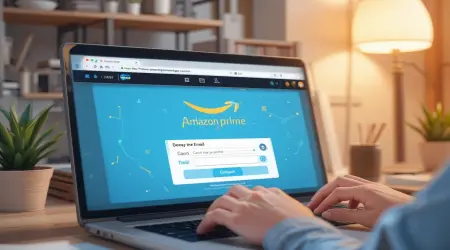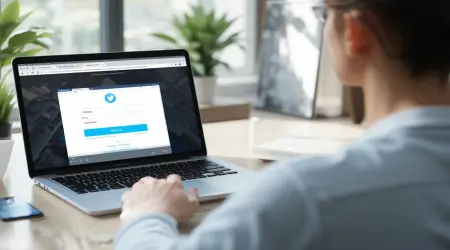
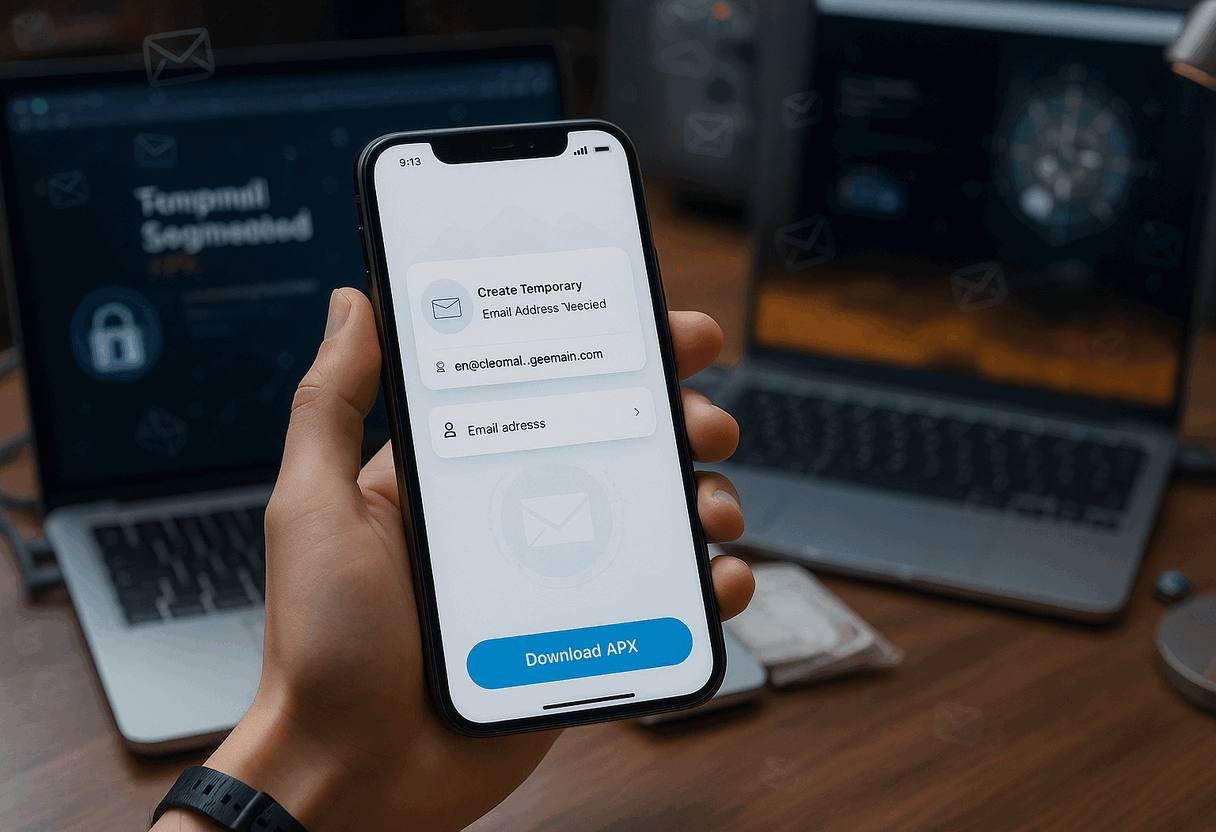
How to Use Temp Mail APK on Android in 2025: Secure Disposable Email on the Go
In 2025, digital privacy is no longer optional—it's essential. Whether you're signing up for online services, verifying app accounts, or simply trying to avoid spam, using your personal email address everywhere can lead to serious privacy concerns. This is where Temp Mail APK comes into play.
Using Temp Mail as an APK on Android offers a lightweight, secure, and fast way to generate disposable email addresses on the go—without relying on your browser. In this guide, we explain why using Temp Mail via APK is so effective, how to install it safely, and how it compares to the web version.
What Is Temp Mail APK?
A Temp Mail APK is a downloadable Android application package that allows users to install and run the Temp Mail app directly on their smartphones. It performs the same functions as the website: providing instant, disposable email addresses for temporary use.
Benefits include:
Quick setup
- No browser needed
- Fast access to email verifications
Push notifications for new messages
Why Use Temp Mail APK Instead of the Website?
While the web version of Temp Mail is useful, the APK provides a smoother, more responsive user experience—especially in mobile environments.
Key Advantages of Using the APK:
Faster access: Open the app instantly and generate an address in seconds.
- More private: Avoid browser tracking and ads.
- Push notifications: Get real-time alerts when a new email arrives.
- No browser dependency: Even when the site is down or blocked, the app works.
Low data usage: The APK consumes fewer resources than a browser.
For anyone who regularly signs up for trials, downloads resources, or verifies logins, having Temp Mail in app format saves both time and clicks.
How to Install Temp Mail APK on Android
Installing Temp Mail APK is quick and easy if you follow the proper steps. Here's how to do it:
Step-by-Step Installation Guide:
- Download the APK file from the official website or a trusted APK repository.
- Open Android Settings > Navigate to Security or Apps & notifications > Tap on Install unknown apps
- Allow installation from the browser or file manager you're using.
- Locate the APK in your Downloads folder and tap to begin installation.
- Launch the Temp Mail app once installed and start using disposable emails immediately.
If the installation fails, delete the APK and re-download it from a verified source. Do not install APKs from unknown or untrusted sites.
Temp Mail on iPhone: Is It Available?
While APKs are exclusive to Android, iPhone users can still enjoy Temp Mail through official apps available on the Apple App Store. These apps offer the same features:
Temporary email generation
- Inbox message reading
Notification support
iOS users simply need to search for "Temp Mail" on the App Store and install the verified version.
Comparing Temp Mail APK vs. Website
Feature | Temp Mail Website | Temp Mail APK App |
| Requires browser | Yes | No |
| Installation required | No | Yes |
| Push notifications | No | Yes |
| Fast mobile access | Moderate | High |
| Ad-free experience | Limited (with premium) | Mostly ad-free |
| Best for | Occasional use | Frequent mobile access |
Who Should Use Temp Mail APK?
If you fit into any of the following categories, the APK is especially useful:
Frequent app testers or beta users
- Journalists or researchers protecting their identity
- Students signing up for academic tools or trials
- Event attendees registering on multiple platforms
Privacy advocates who avoid email tracking
If you're constantly switching between services or safeguarding your main inbox, having Temp Mail as an APK is a game changer.
Conclusion:
In an era where every click can compromise your privacy, having a reliable tool like Temp Mail APK gives you control. Whether you're registering for a service, testing a product, or accessing gated content, the ability to create and destroy email identities on demand is powerful.
Using Temp Mail as an APK combines speed, privacy, and flexibility—especially for Android users. It's a must-have app for those who care about their inbox security and want to avoid digital clutter.