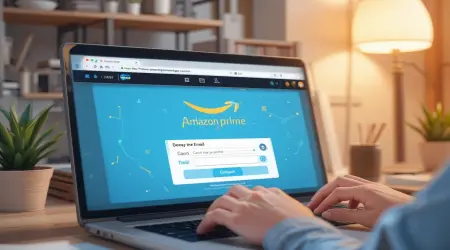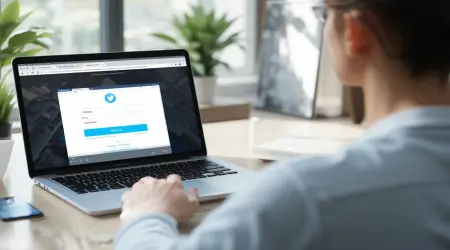

How to Temp Mail Helps You Sign Up for Instagram Without Using Your Personal Email
In today’s digital world, Instagram is a go-to platform for sharing content, building communities, and staying connected. But when signing up for an account, users are required to enter a valid email address. This simple step can raise privacy concerns, especially for those who don’t want to associate their personal email with another social media platform. That’s where temporary email—commonly known as "temp mail"—comes in.
Using temp mail for Instagram provides an easy, safe, and anonymous way to create accounts without long-term commitment or exposure to spam.
Why Use Temp Mail for Instagram?
Protect Your Privacy
When you sign up for Instagram, you're asked for either an email address or a phone number. If you're concerned about privacy, this can be a problem. A temporary email gives you a quick and private way to create an account without sharing your real email address. This reduces the chances of your personal data being used for marketing or exposed in potential data breaches.
Avoid Spam and Unwanted Emails
Instagram may send frequent emails related to account activity, marketing promotions, and notifications. Using a temp mail address helps you keep your personal inbox clean by preventing unnecessary messages from reaching it. Since temp mails are disposable, you won’t have to worry about deleting or managing unwanted emails later.
Create Multiple Accounts Easily
Many people use more than one Instagram account—for personal use, businesses, hobbies, or anonymous browsing. But creating multiple accounts with a single personal email can be difficult to manage. Temp mail services allow you to generate new, unique email addresses on demand, making it easier to create and manage multiple Instagram profiles.
Bypass Account Restrictions
Instagram may limit the number of accounts associated with a single email. Temp mail lets you bypass this restriction by providing a fresh email address each time. This is especially useful for marketers, influencers, and businesses managing various campaigns or brand identities.
Guide to Using Temp Mail with Instagram
- Choose a Temp Mail Provider
Use a trusted temp mail service like temp-mail.io, guerrillamail.com, or 10minutemail.net. These websites offer disposable email addresses instantly, without requiring any sign-up. - Generate a Temporary Email Address
Once on the temp mail site, you'll be given a random email address. Copy it—you'll use it for Instagram registration. - Sign Up for Instagram
Visit Instagram’s sign-up page via the app or browser. Choose to sign up using email, and paste the temp mail address into the email field. Continue with creating your username and password. - Verify Your Email Address
Instagram will send a confirmation code to your temp mail. Return to your temp mail inbox, find the email from Instagram, and enter the verification code. - Complete Your Account Setup
After verification, you can begin customizing your Instagram profile and using all features of the platform. - Optional: Add a Temp Phone Number
In case Instagram asks for a phone number later, consider using a temp number service like receive-smss.com or rent one from platforms like sms-activate.org.
Things to Keep in Mind
- Temp Mailboxes Are Public: Most temp mail inboxes are publicly accessible. Never use them to share or store sensitive information.
- Emails Can Expire Quickly: Some temp mail addresses expire within minutes or hours. If you think you might need access later (e.g., for password reset), choose a provider that offers longer lifespan or account linking.
- Instagram May Block Some Domains: If Instagram rejects the temp email, try another provider or domain.
- Account Recovery Limitations: Without access to the original email, recovering your Instagram account may be impossible.
- Don’t Abuse the System: Creating too many accounts from one IP address can result in restrictions or bans. Use temp mail responsibly.
Conclusion
Temp mail is a practical and effective tool for users who want to create Instagram accounts without giving up personal email information. Whether you're testing features, building multiple accounts, or simply avoiding spam, temp mail can help streamline the process. Just remember to use reputable providers and understand the limitations.
With this approach, you can enjoy everything Instagram has to offer—while keeping your inbox clean and your identity private.