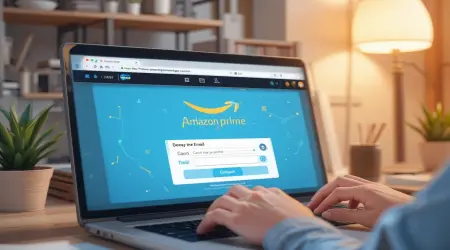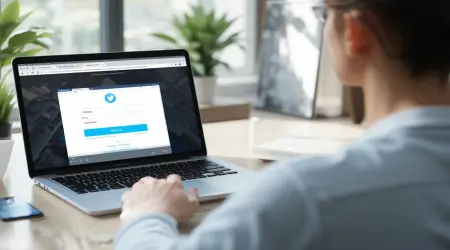

How to Use Temp Mail for YouTube: Protect Your Privacy and Avoid Spam
YouTube has become one of the most widely used platforms for video content in the world. With billions of users and countless creators uploading videos daily, it has become a hub for learning, entertainment, and even income generation. However, engaging with the platform—whether through starting a channel, commenting, or signing up for YouTube Premium—often requires providing personal details. If you’re concerned about privacy or spam, using a temporary email (temp mail) is a smart option.
Why Is YouTube So Popular?
YouTube's success is rooted in its global reach and the sheer diversity of content it hosts. From DIY tutorials and educational content to music videos, vlogs, and gaming streams, YouTube has something for everyone. Its algorithm also personalizes recommendations, ensuring users discover new content that aligns with their interests.
For content creators, YouTube presents a lucrative opportunity to connect with a global audience. Through ads, sponsorships, and merchandise, many have turned their channels into successful businesses. However, as user engagement increases, so do privacy concerns.
When signing up or managing a YouTube account, users are typically asked for a valid email address. This often leads to issues like inbox clutter, spam emails, and even potential data exposure. That’s where temp mail becomes helpful.
How Temp Mail Can Help with YouTube
Temporary email services allow users to create disposable email addresses for short-term use. These email addresses typically expire within a few minutes to hours and are not linked to your personal identity. Here are several benefits of using temp mail with YouTube:
- Privacy Protection: You don’t have to share your primary email address when signing up for YouTube or other Google services. This reduces your exposure to data breaches.
- Spam Avoidance: Using a disposable email prevents your personal inbox from being overwhelmed with promotional messages, comment notifications, or updates from YouTube.
- Anonymous Account Creation: If you’re testing YouTube or simply don’t want your main account connected to specific content or subscriptions, temp mail helps you create an anonymous or trial account with ease.
- Reduced Digital Footprint: By avoiding long-term accounts for casual browsing or testing, you minimize the data trail left behind.
However, it’s important to remember that temp mails are best used for short-term or non-critical accounts. You may face difficulties recovering accounts created with temp mail later.
How to Use Temp Mail with YouTube
Follow these steps to create a YouTube account using temporary email and phone verification:
Choose a Temp Mail Provider
Go to a reputable temporary email service such as:
- temp-mail.io
- guerrillamail.com
- 10minutemail.net
Get a Temporary Email Address
Once on the site, an email address is automatically generated. Copy this address.
Sign Up for YouTube
Navigate to YouTube (or Google Account sign-up page) and select the option to use your own email address. Paste the temp mail address in the required field.
Email Verification
Google will send a verification code to your temp mail. Check your temporary inbox and enter the code on YouTube to verify your email.
Phone Number Verification
To proceed with the account creation, you’ll likely need to verify your phone number:
Try free SMS-receiving services like receive-smss.com or freephonenum.com.
For better reliability, use paid phone number services (around $0.04 per number) for one-time verifications.
Finalize Account Setup
Complete the remaining fields, agree to the terms, and your YouTube account will be ready to use. You can now like videos, subscribe to channels, comment, and even create your own content.
Manage or Discard the Temp Mail
Once you’re done with the setup, you can allow the temporary email to expire or delete it yourself. If you need a new one later, simply repeat the process.
Things to Keep in Mind
- Temp Mail Expiration:
- Temporary emails are short-lived. If YouTube sends follow-up verification emails, you may not be able to access them later.
- Account Recovery Limitations:
- If you forget your password or need to recover the account, you won’t be able to do so without access to the temp email.
- Blocked Domains:
- Google may block well-known temp mail providers. If one domain doesn’t work, try another.
- Temporary Phone Numbers:
- Free services may be unreliable or overused. Rented numbers offer better success rates.
- Terms of Service:
- Google discourages using disposable information. Repeated use may result in account or IP restrictions.
Conclusion
As concerns around digital privacy grow, using temporary email services offers a practical way to manage your online identity. Whether you're testing YouTube, setting up a trial account, or just trying to avoid spam, temp mail offers a fast and effective solution.
Just remember that temp mail is best for short-term use. If you plan to use YouTube extensively—especially for uploading videos or managing a channel—it’s better to register with a secure, personal email and enable two-factor authentication for long-term protection.