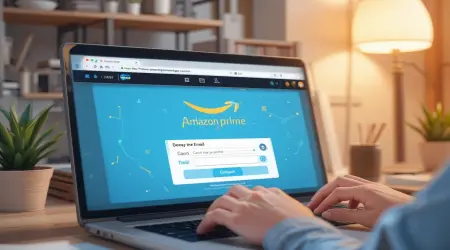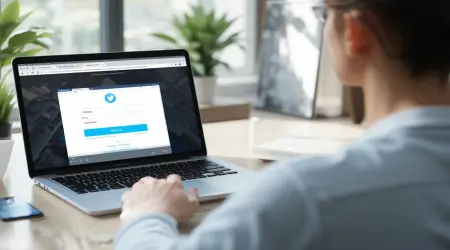

Using Temp Mail for WhatsApp: Private, Fast, and Easy
Protect your privacy, create multiple accounts, and bypass restrictions. WhatsApp is one of the most widely used messaging platforms across the globe, with over two billion users actively relying on it for personal and professional communication. It offers convenient features such as messaging, voice and video calling, file sharing, and more, making it a daily necessity for many. However, registering a WhatsApp account requires a valid mobile phone number, which can raise concerns for individuals who value privacy or want to avoid using their personal information.
In such situations, using a temporary email address and a temporary phone number becomes a useful solution. These tools allow users to create and manage WhatsApp accounts without linking their personal data, making them ideal for those looking to maintain anonymity or create multiple accounts for various purposes.
Why Use Temporary Data for WhatsApp?
When creating a WhatsApp account, the platform requires users to verify their identity through a phone number. This phone number receives a verification code via SMS, which is essential to complete the registration process. However, not everyone is comfortable sharing their personal number, and for good reason. There are several legitimate use cases where using temporary data is more practical or secure.
Improve privacy:
Using your real phone number exposes you to potential risks, including unsolicited calls, spam messages, and phishing attempts. Temporary phone numbers offer a layer of privacy, helping users avoid sharing their actual contact information while still gaining access to WhatsApp's features.
Multiple accounts:
Running multiple WhatsApp accounts is common for people who manage separate identities for business and personal use. For example, an e-commerce seller might use one account for customer service and another for logistics. Using temporary numbers makes this process easier without the need for multiple SIM cards.
No restrictions:
In some countries, there are restrictions on the number of mobile phone numbers a person can register or limitations on acquiring SIM cards. Temporary numbers allow users to bypass these limitations, enabling more flexibility and accessibility to WhatsApp.
No SIM card required:
Temporary phone number services operate online, meaning users do not need to purchase a physical SIM card. This is especially helpful for travelers, testers, or those using devices that don’t support dual SIM cards. It allows for account creation even on devices that are Wi-Fi only.
How to Use a Temporary Email and Phone Number for WhatsApp
Since WhatsApp strictly requires a phone number for verification, a temporary email alone cannot complete the registration process. However, combining a temporary phone number with a disposable email address enhances security and anonymity. The following step-by-step guide outlines how to use both effectively for setting up WhatsApp.
- Find a temp mail provider:
Start by locating a reputable temporary email service that generates disposable email addresses. These services allow you to receive emails without revealing your actual email address. Examples include Temp-Mail.io, 10MinuteMail, and Guerrilla Mail. These services typically provide a temporary inbox that automatically expires after a certain time. - Get a temporary phone number:
Choose a temporary phone number from services that offer SMS support. Providers like Receive-SMS.com, FreePhoneNum.com, and SMS-Activate.org offer temporary numbers from various countries. Ensure the number you select is capable of receiving SMS messages since WhatsApp sends the verification code this way. - Download and install WhatsApp if you haven’t already:
Install the WhatsApp app or WhatsApp Business from the Google Play Store or Apple App Store, depending on your device. Ensure you download the latest version to avoid compatibility issues. - Open the app and start the registration process:
Launch the app and begin creating a new account. When prompted, enter the temporary phone number you obtained. Choose the appropriate country code to ensure the number is recognized correctly. - Enter the temporary phone number you obtained:
Type in the temporary number in the designated field during the registration process. Make sure there are no errors in the format or digits, as any mistake could result in failure to receive the verification SMS. - Wait for the SMS verification code to arrive:
WhatsApp will send a six-digit verification code to the phone number you provided. This process may take a few seconds to a couple of minutes. Some temporary number providers may also experience high demand, so you might need to refresh or try another number. - Go back to the temporary number service and read its incoming messages:
Navigate to the website where you obtained the number and check the inbox associated with it. Locate the message from WhatsApp containing the verification code. - Copy the WhatsApp verification code:
Once the SMS appears in the inbox, copy the six-digit code. Make sure to do this promptly, as some temporary services auto-delete messages or expire numbers within minutes. - Enter it into WhatsApp to complete the setup:
Return to the WhatsApp app and enter the verification code. Upon successful verification, you can proceed to set up your profile, add a display picture, and start using the account. - Use a temporary email for additional security:
Although WhatsApp does not require an email address for account creation, it does allow users to add one in the account settings. Go to Settings, then tap Account, and choose the option to add an email address. Use your temporary email here for added anonymity, especially if you are using WhatsApp for short-term purposes.
Important Note
There are several considerations and risks when using temporary phone numbers and email addresses for WhatsApp:
- Someone else might gain access to your WhatsApp account later if they receive the same temporary phone number from the provider. This makes it unsuitable for accounts containing sensitive conversations or media.
- WhatsApp actively monitors and blocks many phone numbers from known temporary number providers. If your number is flagged, you may not receive the verification code, or your account might be banned shortly after creation.
- Temporary phone numbers and email addresses often have a very short lifespan. If you lose access to the number or inbox, recovering your account becomes nearly impossible.
- It is not recommended to use temporary credentials for long-term or important accounts. If you rely on WhatsApp for business or personal communication, use a secure, permanent number to avoid disruptions.
Conclusion
Using temporary phone numbers and disposable email addresses provides a simple and effective method for setting up a WhatsApp account without disclosing your personal information. This approach is particularly beneficial for people concerned with privacy, testing the app, or managing multiple accounts.
However, this method is best suited for short-term or non-critical use cases. For extended or secure usage, consider investing in a secondary SIM card, a VoIP number, or a virtual phone number service that offers better reliability and account recovery options.
Always choose trustworthy providers and understand the limitations of temporary services. With the right precautions, you can maintain privacy and flexibility while using WhatsApp in a safe and secure manner.