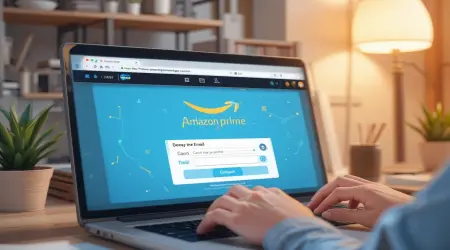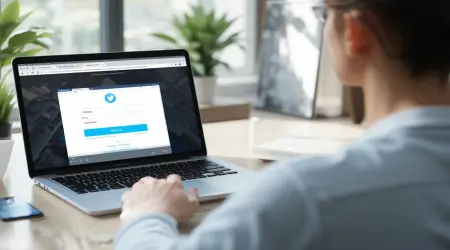

Can I Use a Temporary Email for Instagram?
Want to create an Instagram account without exposing your personal email to spam or privacy risks? You're not alone. Many users prefer using a temporary email address to stay anonymous and avoid unnecessary clutter in their inbox. So, can you use a temporary email for Instagram? The short answer is yes — and using one from our upcoming secure service makes it even easier.
In this guide, you’ll learn what a temporary email is, how it works with Instagram, and five strong reasons why it’s a smart move for your digital privacy.
What Is a Temporary Email?
A temporary email, also called a disposable or throwaway email, is a short-lived email address that helps you sign up for websites without giving away your real inbox.
- It works instantly, no registration required
- You can receive verification codes and messages
- It disappears after a set time, leaving no digital footprint
- It's perfect for short-term use — like signing up for Instagram
This kind of email is great for one-time sign-ups or accounts you don’t plan to keep long term.
5 Amazing Benefits of Using Temp Mail for Instagram
1. Keep Your Inbox Clean
Using your personal email for Instagram might invite ads, promotions, or spam. A temporary email blocks this by acting as a shield between your real inbox and online platforms.
2. Protect Your Personal Data
A disposable email ensures your identity remains private. Instagram won’t see your personal or work email address — perfect if you’re concerned about data tracking or privacy breaches.
3. Faster Sign-Ups
No need to create a new Gmail or Yahoo account. With our temp mail service, you get a ready-to-use email address in one click. It makes signing up for Instagram quick and effortless.
4. No Long-Term Commitment
Temporary emails are ideal for creating test accounts, burner profiles, or accessing features without long-term plans. Once you’re done, the email address disappears — no strings attached.
5. Avoid Unwanted Subscriptions
Instagram or third-party tools might send occasional updates or newsletters. Skip the hassle with a disposable inbox.
How to Use a Temporary Email for Instagram: Step-by-Step
Creating an Instagram account with a temporary email is easy. Follow these simple steps:
- Go to tempincog.com
Instantly get a free, working temporary email address.
- Copy the Generated Email
Use it as your Instagram registration email.
- Sign Up on Instagram
Go to the Instagram app or website, paste the temp email, and enter your details.
- Receive the Verification Code
Return to tempincog.com and view the inbox to retrieve Instagram’s confirmation code.
- Enter the Code and Start Sharing
Complete verification, and you’re all set!
Is Using a Temporary Email for Instagram Safe?
Yes — when done right.
However, keep these key points in mind:
- Password Recovery: You might not recover your Instagram account if you forget your login details and used a temp email that’s now gone.
- Temporary Access: Make sure you verify your account before the email address expires.
- Instagram's Rules: Instagram permits disposable emails, but avoids breaking platform policies to prevent account suspension.
If you’re using temp mail responsibly, it’s a powerful tool for privacy.
When NOT to Use a Temporary Email
While temporary emails work great for Instagram, here are cases where you should consider using a real email:
- Business or Creator Accounts
- Long-Term Personal Use
- Accounts with Financial or Security Information
Use temp mail for testing, one-time accounts, or when privacy is your main concern.
Why Choose tempincog.com for Temp Email?
There are many temp email tools, but our service is designed to be:
- Fast – You get a new, working email in seconds
- Private – No registration, no tracking, no cookies
- Mobile Friendly – Access it easily from any device
- Auto-Deleting – Once you’re done, it disappears
- User Focused – Designed for Instagram, Discord, TikTok, and more
Our platform ensures clean design, secure tech, and user-friendly navigation — perfect for fast sign-ups with zero risk.
FAQ:
Q: Can I verify Instagram with a temporary email?
Yes! You can receive Instagram’s verification code via temporary email and complete the process.
Q: Will Instagram ban my account for using temp mail?
No, Instagram allows temp mail, but your account must follow their guidelines.
Q: What if the temp mail expires before I verify?
You can refresh or get a new one — just re-enter the new address during sign-up.
Q: Can I recover my account later?
Only if you’ve saved your password or linked your phone number — temp emails don’t support recovery.
Q: Is this free to use?
Yes. tempincog.com offers 100% free temporary email access — no sign-up required.
Conclusion
So, can you use a temporary email for Instagram? Absolutely — and it’s a smart move for anyone who values privacy, speed, and spam-free communication. Whether you're creating a second account, testing features, or just want to avoid junk mail, a disposable email address from [YourDomain].com is the way to go.